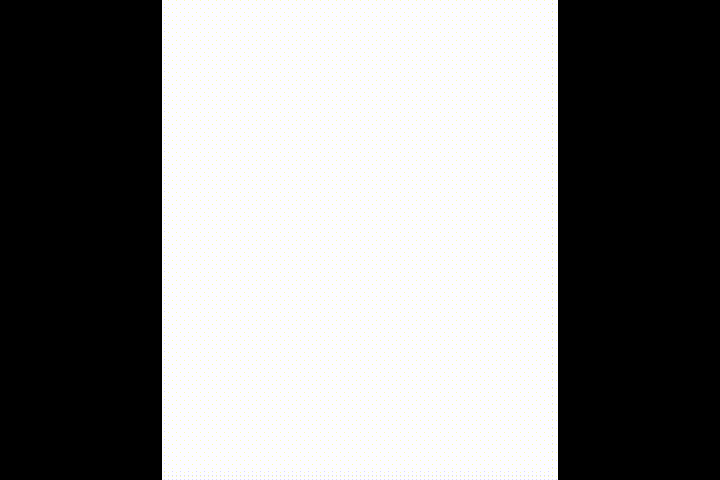Step 1
Choose to capture or complete half an image
The left half is the photo that your friend sends you. The rest of the screen is a live camera view. When a user opens up the app, it prompts them to start creating right away.
Users are also able to complete challenges created by the global community of PicPong users.
If you find something interesting to send to your friend at the moment, you can also immediately switch to the compose mode to take half of a photo.
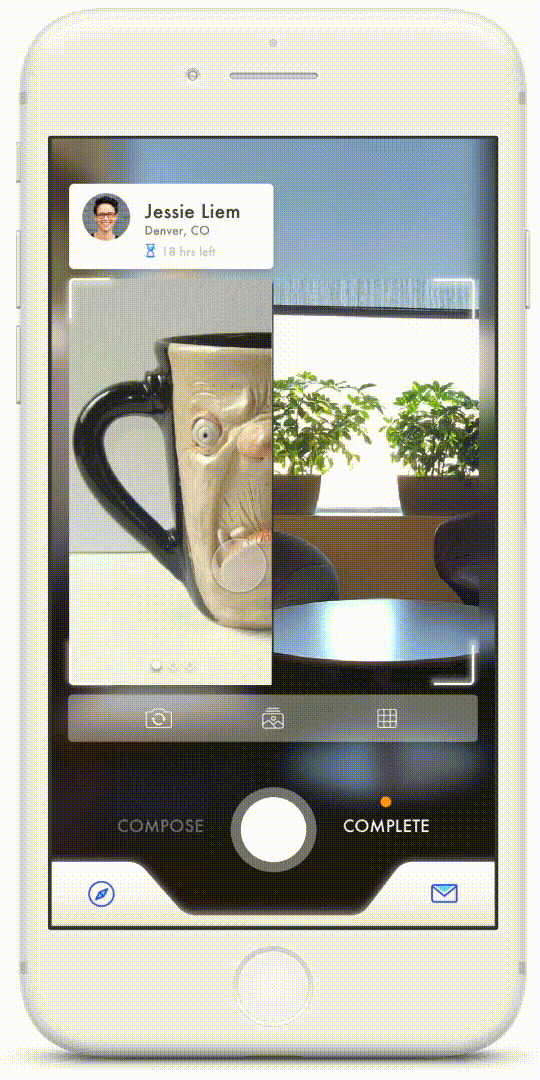
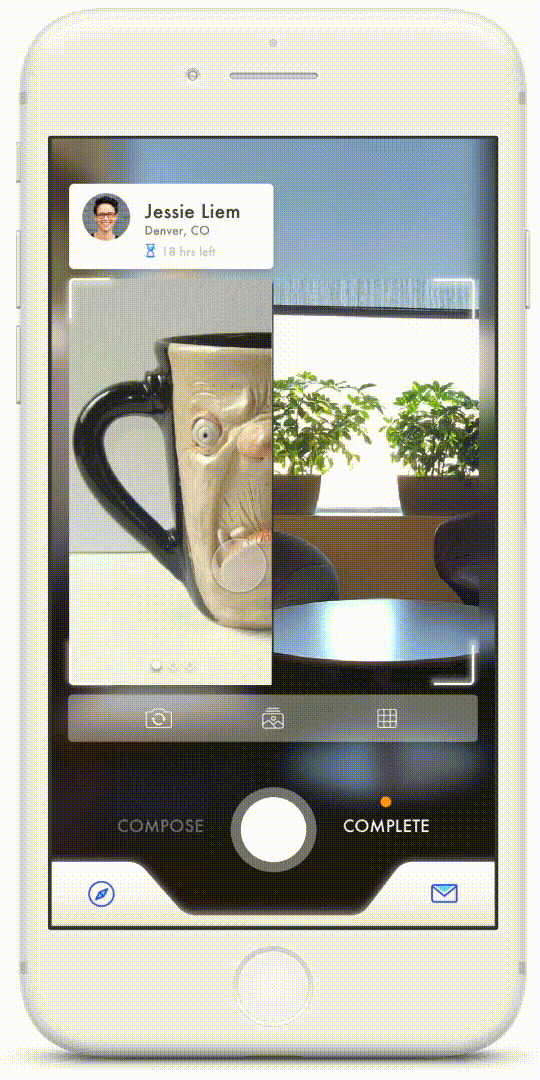
Step 2
Align image with the help of grids
PicPong provides a number of helpful tools to take photos. Through our internal experiment and user testing, we recognized three types of scaffolding that can inspire you to construct a better continuation of your friend’s images.
They are the basic grid, the reflective contour (as shown in the picture) and the major line extension.

Step 3
Make additional adjustments to the captured image
After taking the picture, you have further opportunities to rotate, reflect and change the brightness of your images. We moved away from the traditional tools that solely focus on the aesthetics such as filters to the tools that better facilitate users in terms of photo composition, which we believe is where creativity truly comes from.
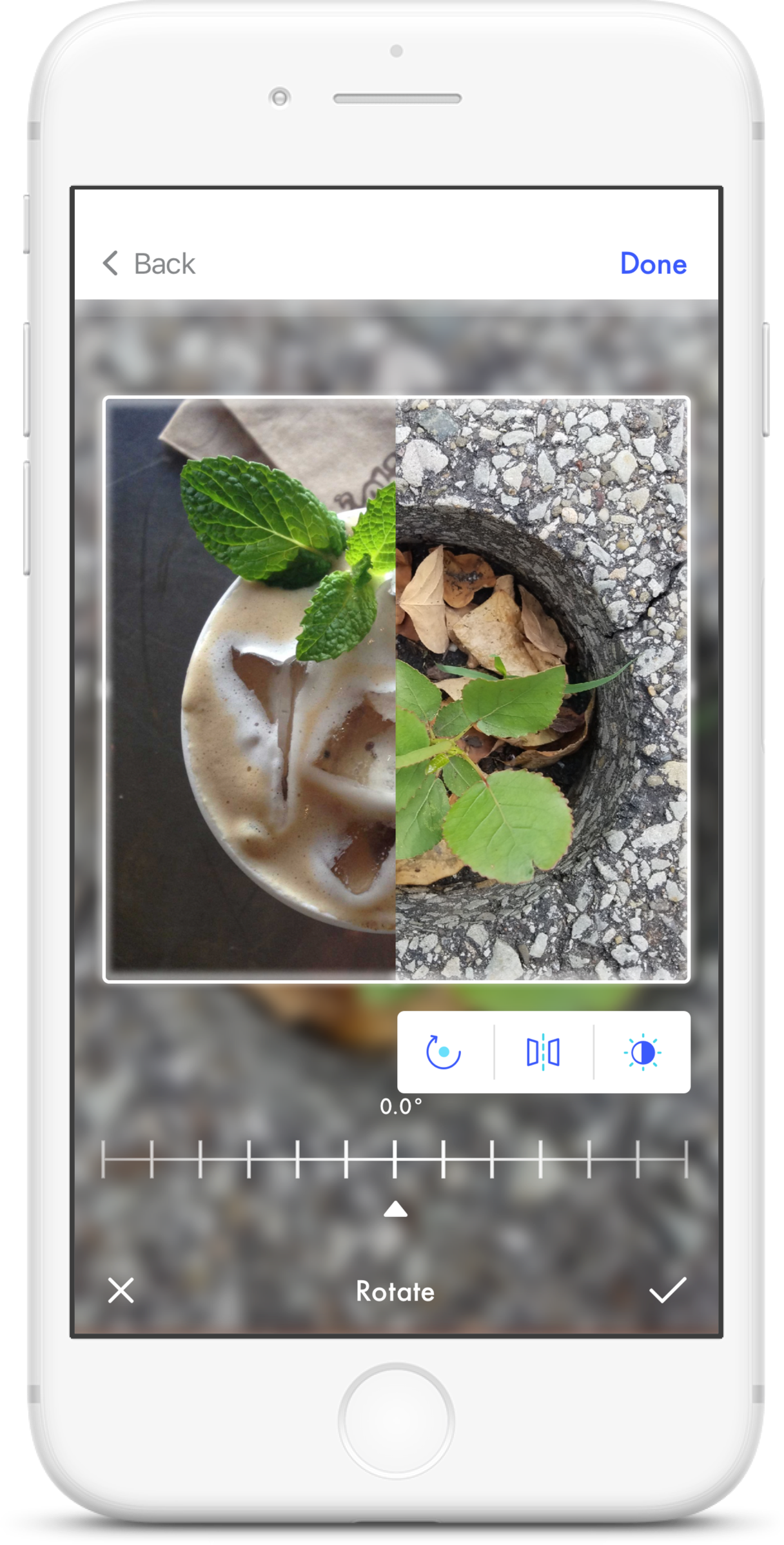
Step 4
Enter details and edit privacy settings
In addition to a half-photo, you can also send a small snippet of witty text to enrich your interaction before sending it.
You can also attach a custom location. It feels heart-warming to see how two people separated by physical distance can co-create something interesting together.
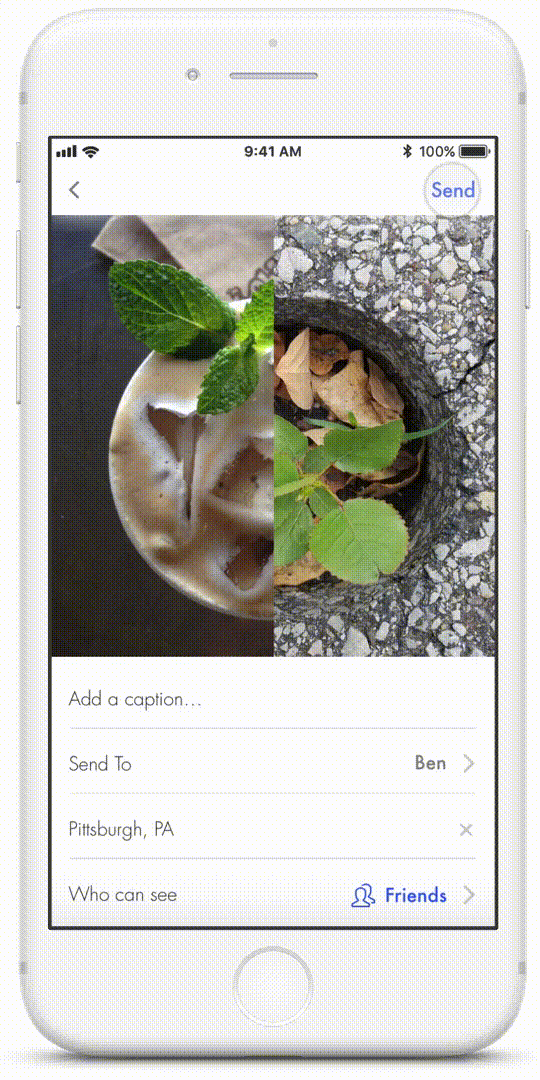
Step 5
Send image and view conversation history in the inbox
All creations are presented as conversations in the inbox. Users can always build on each other’s creations by replying to the latest image.
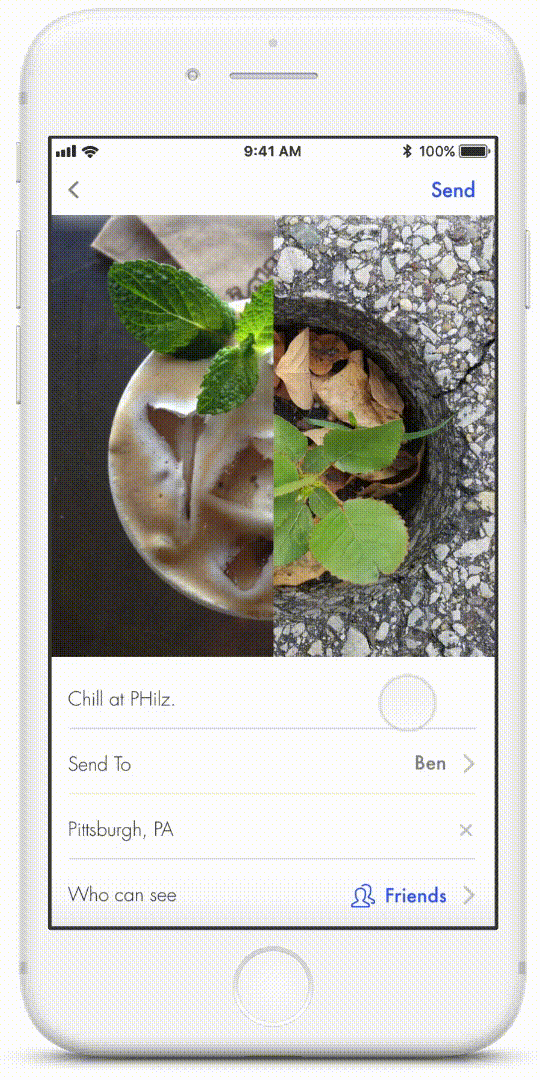
Step 6
Get inspired by what your friends are creating
Users can also browse through their feed and look at what their friends are creating and in turn get inspired and motivated to create.
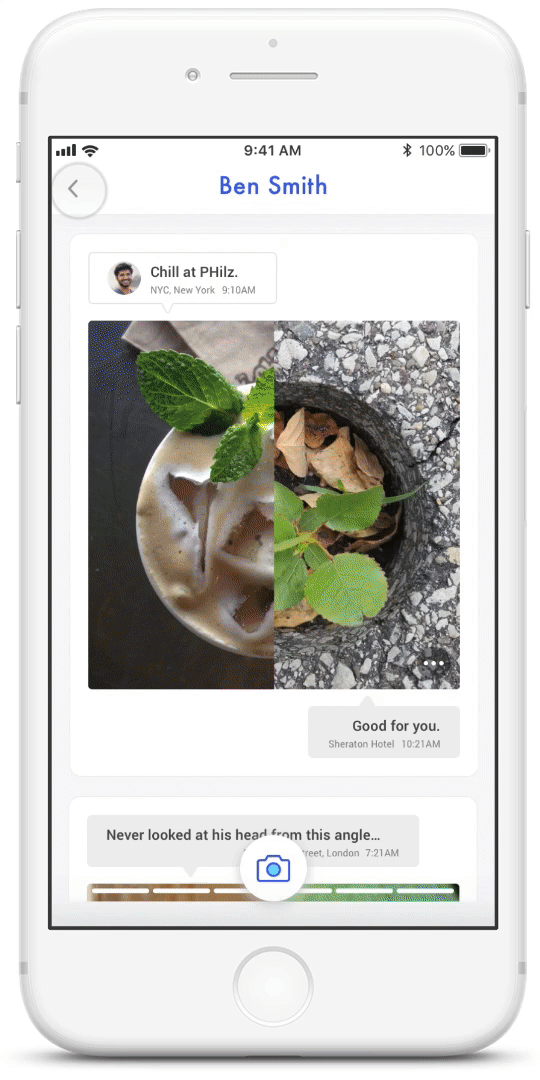
A cool, quirky artifact is ready!